Contents
- 1 1. Master Your Privacy Settings
- 2 2. Use Strong, Distinct Passwords and a Password Manager
- 3 3. Enable Two-Factor Authentication (2FA)
- 4 4. Browse Anonymously and Securely
- 5 5. Protect Your Communications
- 6 6. Use a VPN for Safer Connections
- 7 7. Stay Updated and Watch for Scams
- 8 8. Limit Data Shared with Third Parties
- 9 9. Minimize Social Media Exposure
- 10 10. Embrace Emerging Privacy Tools
- 11 The Bottom Line: Proactive, Ongoing Vigilance
Staying safe online is no longer optional. The data you share and the platforms you use are constantly evolving, making proacHow to Protect Your Online Privacy in 2025tive privacy management essential. The following strategies combine best practices, modern technology, and smart daily habits to help you take full control of your online identity and information.

1. Master Your Privacy Settings
Start with built-in privacy controls on every platform, app, and browser you use. Adjust social media profiles to private, regularly review data permissions, and limit which apps can access your camera, microphone, and location. Many browsers also allow you to block third-party cookies, restrict trackers, and clear browsing data automatically. Make sure to regularly audit who can see your information on platforms like Facebook, Instagram, and TikTok, and remove inactive app connections that can leak data.
2. Use Strong, Distinct Passwords and a Password Manager
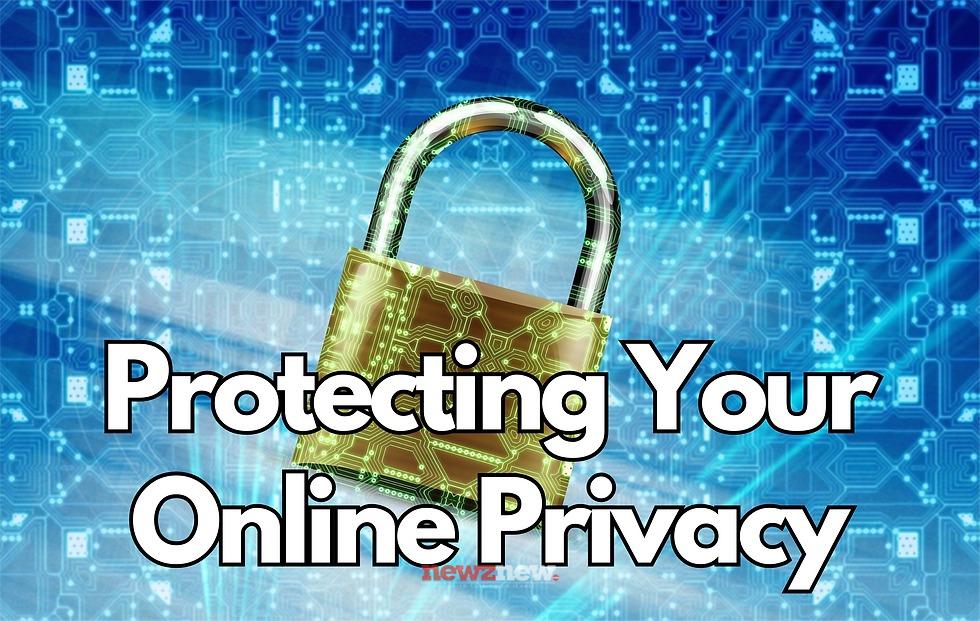
Unique, hard-to-guess passwords for every account are non-negotiable in 2025. A password manager safely stores and generates strong passwords so you don’t have to remember dozens of codes. Choose a reputable tool like Bitwarden or 1Password to keep credentials encrypted and easily accessible—just remember your master password, and let the manager handle the rest.
3. Enable Two-Factor Authentication (2FA)
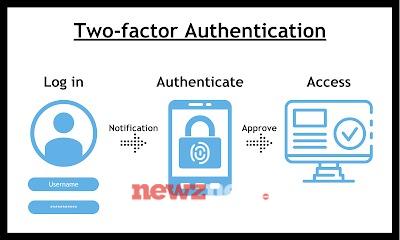
Adding a second login step greatly reduces the risk of unauthorized access. Instead of relying on SMS (which can be intercepted), opt for authentication apps like Authy or Google Authenticator, which use encrypted tokens only your device can access. Always enable 2FA on sensitive accounts, especially email and bank logins.
4. Browse Anonymously and Securely
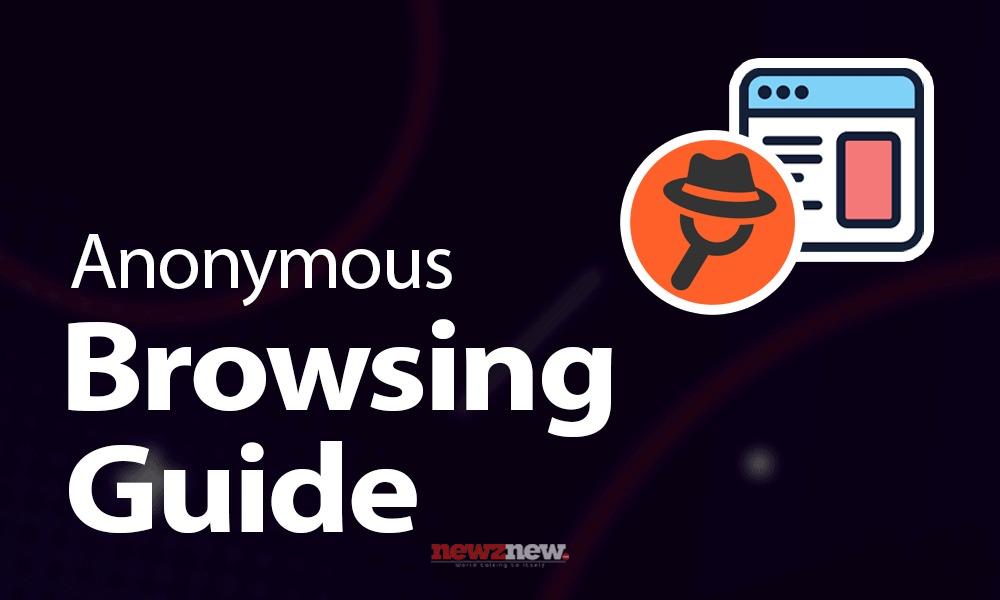
Engage anonymous browsing modes (Incognito/Private windows) to reduce cookie tracking for casual activity, and consider privacy-based browsers like Brave or Firefox. Use search engines that don’t profile users (such as DuckDuckGo or Startpage) to keep your search behavior private from big data aggregators.
5. Protect Your Communications

Not all messaging apps are equally secure. Switch to apps with true end-to-end encryption, such as Signal or WhatsApp, to ensure that only you and your intended recipient can read your messages. For email, consider privacy-first services like ProtonMail or Tutanota, which keep your correspondence out of reach from advertisers and data-miners.
6. Use a VPN for Safer Connections

A trusted Virtual Private Network (VPN) encrypts your internet usage and hides your IP address, shielding you from prying eyes—especially on public Wi-Fi. Choose a reputable VPN service known for zero logging and strong encryption, such as Proton VPN or ExpressVPN, to securely browse from anywhere.
7. Stay Updated and Watch for Scams

Keep all your devices and software up to date, including apps, operating systems, and security patches. Enable automatic updates where possible, as this limits vulnerabilities. Be wary of phishing emails, suspicious links, and too-good-to-be-true offers—never share sensitive info through untrusted channels.

Before sharing your information with any app or service, question whether it truly needs it. Avoid connecting accounts for convenience and opt out of data sharing and personalized ad tracking wherever possible. Regularly check privacy policies, even for trusted platforms, as terms can change.
9. Minimize Social Media Exposure

Only post what you’re comfortable sharing publicly, regardless of privacy settings—screenshots and data leaks are always possible. Disable location-sharing, hide personal details, and limit interaction with unknown contacts. Prune unused accounts to reduce your overall data exposed online.
10. Embrace Emerging Privacy Tools

Leverage tools designed to block trackers, conceal activity, and minimize advertising profiling. Use ad blockers like uBlock Origin, privacy extensions, encrypted cloud storage, and even disposable email addresses for signups. These solutions are increasingly user-friendly and effective at reducing your digital footprint.
The Bottom Line: Proactive, Ongoing Vigilance
The online world in 2025 is dynamic and, while more regulated, still poses serious risks to your privacy. By mastering available tools, maintaining good digital hygiene, and staying vigilant, you control how much of your story is told online. Adopt these strategies as healthy habits, and your privacy will remain strong—no matter what changes in the years ahead.






