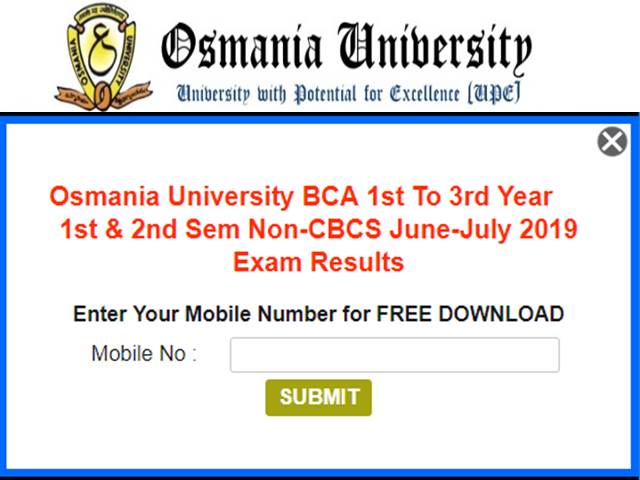Osmania University BCA, BE Results 2019 Declared: As per media reports, Osmania University has announced the annual results for the BCA and BE Programmes offered by it.
The University announced BCA Results 2019 for 1st, 2nd and 3rd year students as well as for 1st and 2nd semester students for Non-CBCS June – July Exam 2019. Students who have appeared for the BCA and BE Exam held earlier, can now check their results by logging on the official website osmania.ac.in.
A direct link to check Osmania University Results has also been activated below using which students can check their results easily:
Check BCA 1st to 3rd year of 1st and 2nd Sem Result 2019 – Direct Link
Check BCA 1st to 5th Sem Result 2019 – Direct Link
Check BE 1st to 4th year 1st & 2nd Sem Result 2019 – Direct Link
Students must note that the Bachelor of Computer Applications course and Bachelor of Engineering course result have been declared by the University for students who have appeared for both CBCS and Non-CBCS exam formats.
At the time of filing of this story, the official website of Osmania University was not functional and therefore candidates had to check results using the third-party website. The link to third party result page has been provided above, using which candidates can check their results easily.
How to check Osmania University Result 2019?
Students who are not familiar with the online checking process for OU BCA and BE Results can follow the simple steps provided below. These steps will ensure that students are able to check and access the results easily, without any challenge:
- Step 1: Visit the official website Osmania.ac.in
- Step 2: Find and Click on the Results Tab on the homepage
- Step 3: Find link for BCA and BE Results 2019
- Step 4: Enter your Examination Roll Number and other information asked on the website
- Step 5: Verify and Submit the details
- Step 6: Download the PDF scorecard or take printout for future reference